Defend The Web - Intro 1-12
Intro 1
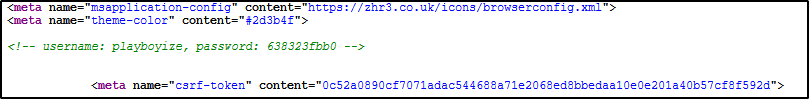
Intro 2
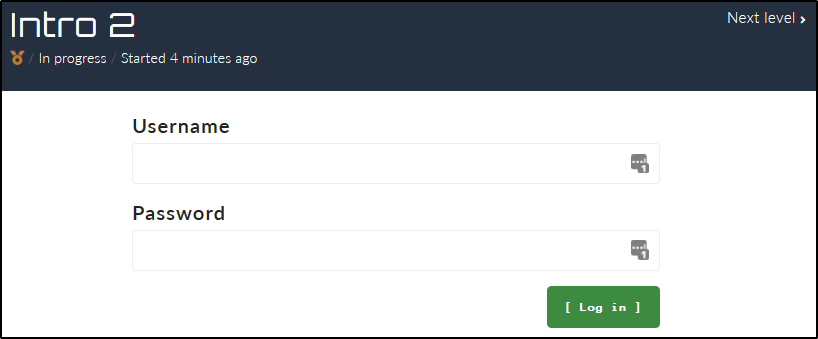
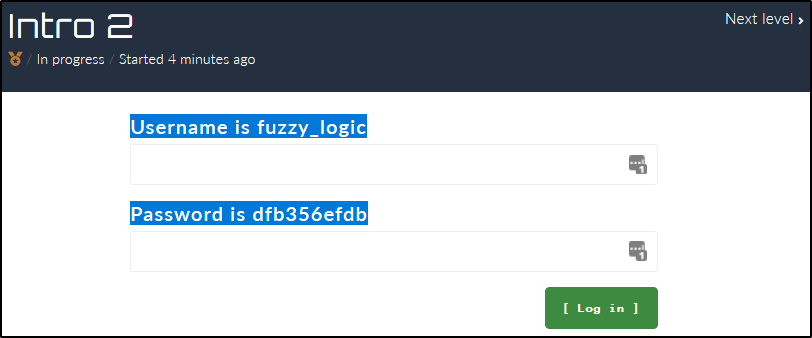
Intro 3 / Javascript
Looking through the source code, I come across some JavaScript.
$(function(){
$('.level form').submit(function(e){
e.preventDefault();
if(document.getElementById('password').value == correct) {
document.location = '?pass=' + correct;
} else { alert('Incorrect password') }
})
})
The password field input value is checked against a variable called correct. Searching the source, we find it.
var correct = '6d6972378d';
Intro 4
I searched the source code and found the following line:
<input type="hidden" name="passwordfile" id="passwordfile" value="../../extras/playground/9d2K4Fw.json" maxlength="" placeholder="" class="u-full-width" />
Navigating to https://defendtheweb.net/extras/playground/9d2K4Fw.json we find our solution.
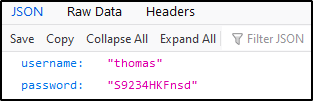
Intro 5
Check source again:
var pass;
pass=prompt("Password","");
if (pass=="741fc86ee2") {
window.location.href="?password=741fc86ee2";
}
Simply refresh the page and enter 741fc86ee2.
Intro 6
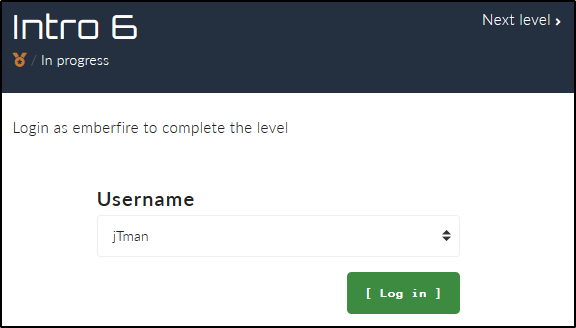
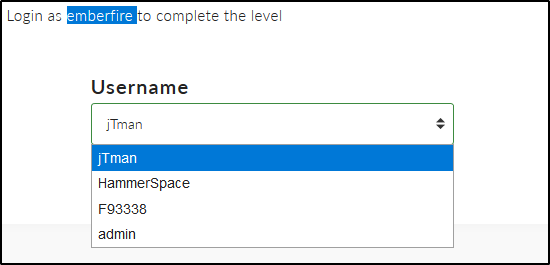
It appears we need to add “emberfire” as a new option for username. Using dev tools, I edit the value of the jTman option so that it will submit “emberfire”.
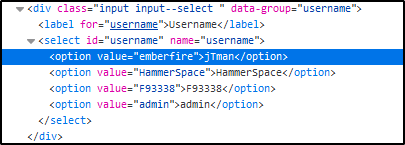
Intro 7
The prompt is: “You couldn’t even find the password using a search engine as search bots have been excluded.” So let’s check robots.txt.
Go to https://defendtheweb.net/robots.txt and see:
User-agent: *
Allow: /
Disallow: /help/contact
Disallow: /profile/
Disallow: /extras/
Disallow: /extras/playground/jf94jhg03.txt
User-agent: Mediapartners-Google
Disallow:
Then go to https://defendtheweb.net/extras/playground/jf94jhg03.txt and see:
visualmaster
0ff735d018
Intro 8
Check source:
<input type="hidden" name="file" id="file" value="../../extras/playground/48w3756.txt" maxlength="" placeholder="" class="u-full-width" />
At https://defendtheweb.net/extras/playground/48w3756.txt we get some binary:
01100010 01110101 01110010 01101110 01100010 01101100 01100001 01111010 01100101
01001100 01110000 00111001 01000101 01001101 00110010 00110111 01000111 01010010
$ bin2ascii "01100010 01110101 01110010 01101110 01100010 01101100 01100001 01111010 01100101"
burnblaze
$ bin2ascii "01001100 01110000 00111001 01000101 01001101 00110010 00110111 01000111 01010010"
Lp9EM27GR
Intro 9
Find the hidden input field and change admin email in the email2 field. Then the login details are presented.
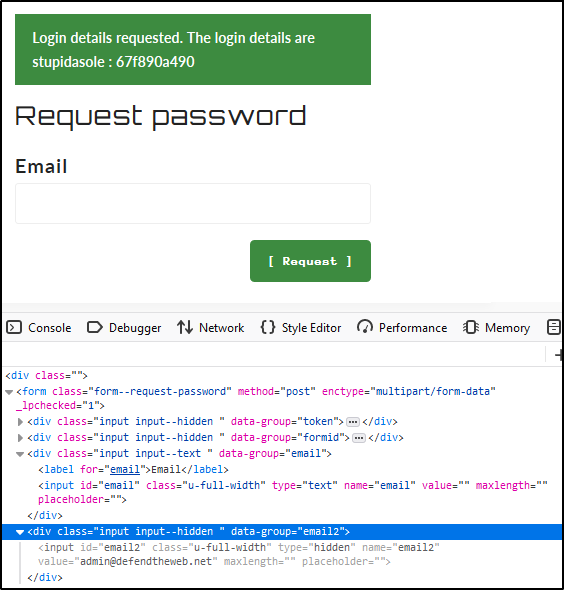
Intro 10 / Javascript
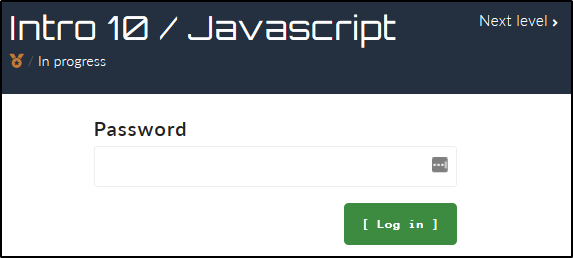
Check source:
document.thecode = 'code123';
$(function(){
$('.level form').submit(function(e){
e.preventDefault();
if(document.getElementById('password').value == document.thecode) {
document.location = '?pass=' + document.thecode;
} else {
alert('Incorrect password')
}
})
});
And further down:
document['thecode'] = '\x31\x61\x36\x31\x37\x65\x39\x38\x38\x62'
I use the console to see what the hex evaluates to:
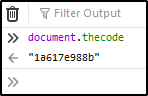
Intro 11 / Javascript
Check source:
<pre><div class='center'>The password is: 3f3f7206fb</div></pre>
The url is different this time: https://defendtheweb.net/playground/intro11?input= and when we press the Log In button, the URL changes to ?input=password. I thought perhaps the challenge would involve changing the url to submit the password, but it appears to be a red herring. Submitting the password from the html above works.
Intro 12
The prompt says: “This one is simple, the password is 1c63129ae9db9c60c3e8aa94d3e00495”. This looks like an md5 hash, so let’s run hashcat with rockyou to see if we get an easy answer.
$ hashcat -m 0 -a 0 -o cracked.txt hashfile /usr/share/wordlists/rockyou.txt --force
$ cat cracked.txt
1c63129ae9db9c60c3e8aa94d3e00495:1qaz2wsx